Зарове и спинър в лентата с инструменти за ресурси
Тези уиджети са налични при споделяне на ресурси като бели дъски, изображения, pdf файлове и екрани
Приспособления за зарове и въртящи се джаджи, налични за споделени ресурси
Имате опцията да добавите приспособления за зарове и въртящи се джаджи върху повечето споделени ресурси в Приложения и инструменти. Тези анимирани джаджи могат лесно да се добавят към всяко обаждане и се намират в лентата с инструменти за ресурси , което позволява на хоста безпроблемно да ги интегрира в дейности като споделяне на екрана или използване на бяла дъска.
Основни функции:
Възможност за персонализиране: Приспособете външния вид и функцията на заровете и Spinner, за да отговарят на нуждите на вашата сесия, като използвате зъбчето за настройки под приспособлението за споделяне (достъпно само за хостове в разговора).
Гъвкаво: Добавете колкото се може повече джаджи, за да обогатите взаимодействието си.
Опции за управление: Уиджетите могат лесно да бъдат скрити или заключени по време на сесии, за да се поддържа фокусът и потокът, като се използват контролните бутони под споделените зарове или спинер.
Въпреки че тези инструменти са идеални за подобряване на телетерапевтичните сесии с по-млади пациенти, тяхната полезност обхваща широк спектър от взаимодействия, свързани със здравето. Те включват образователни цели, когнитивни оценки или просто правене на рутинен преглед по-ангажиращ за децата. Джаджите Dice и Spinner могат да добавят ниво на взаимодействие, което може да помогне за намаляване на безпокойството и подобряване на сътрудничеството на пациента.
| Достъп до изпълнимите модули в лентата с инструменти за ресурси, когато споделяте ресурс като бяла дъска или екран. | 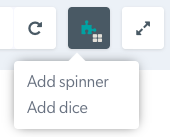 |
|
Зарове, споделени в разговора - изглед на домакин с контроли и икони за настройки. Щракването върху заровете ги хвърля в разговора. |
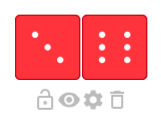 |
|
Spinner, споделен в разговора - изглед на домакин с контроли и икони за настройки. Щракването върху сивия кръг в центъра завърта центрофугата. |
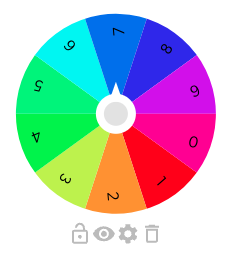 |
Опции за настройки
|
Под споделения уиджет домакинът в разговора има достъп до четири опции: Заключване - заключва центрофугата, така че гостът да не може да се върти от своя край. Можете да заключвате и отключвате по желание Скриване (икона на око) - скрива спинъра или заровете от изгледа на всички гости Настройки – вижте по-долу за лесните опции за конфигуриране и за двете джаджи. Кошче - позволява ви да премахнете джаджата от разговора. |
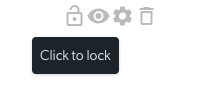 |
|
Настройки - Spinner Настройките ви позволяват да изберете броя на сегментите за спинера. |
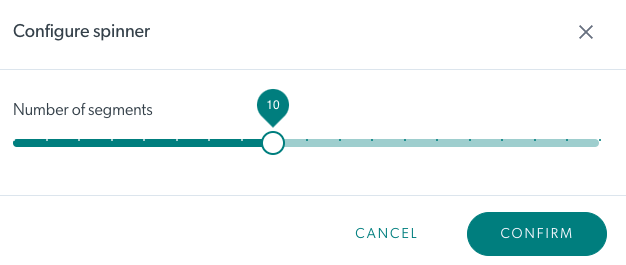 |
|
Настройки - Зарове Настройките ви позволяват да изберете броя на заровете, които ще се показват, и цвета. |
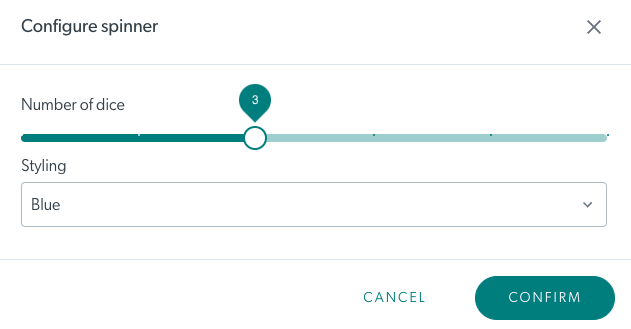 |