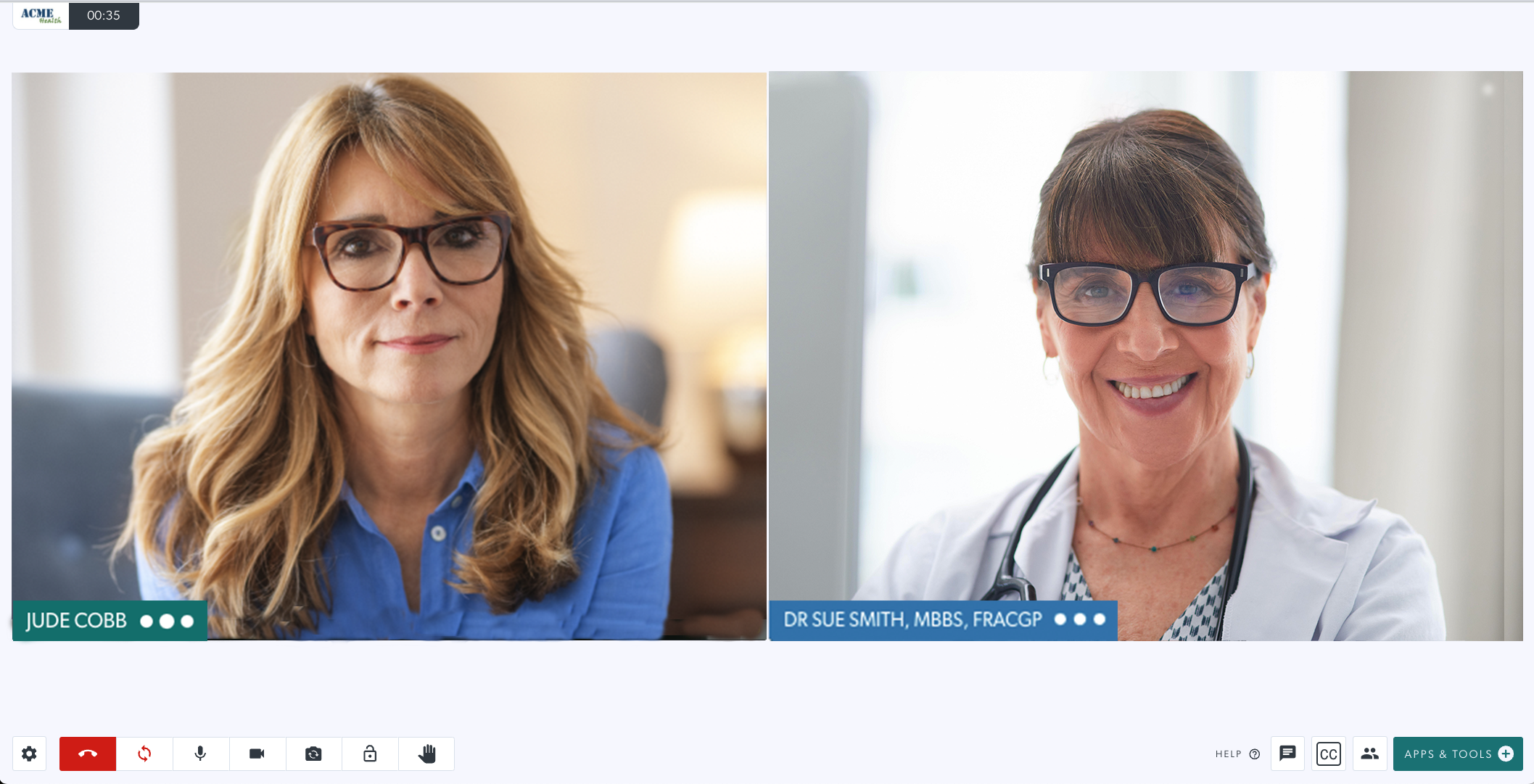ビデオ通話画面
ビデオ通話相談を最大限に活用するための通話画面の操作方法
ビデオ通話に参加すると、新しいブラウザ タブまたはウィンドウ (ブラウザの設定によって異なります) にビデオ通話画面が開き、通話の参加者全員が表示されます。さまざまな画面コントロールと機能オプションがあります。通話画面とレイアウト オプション、通話中に使用できるアプリケーションとツールの詳細については、以下の情報リンクを参照してください。
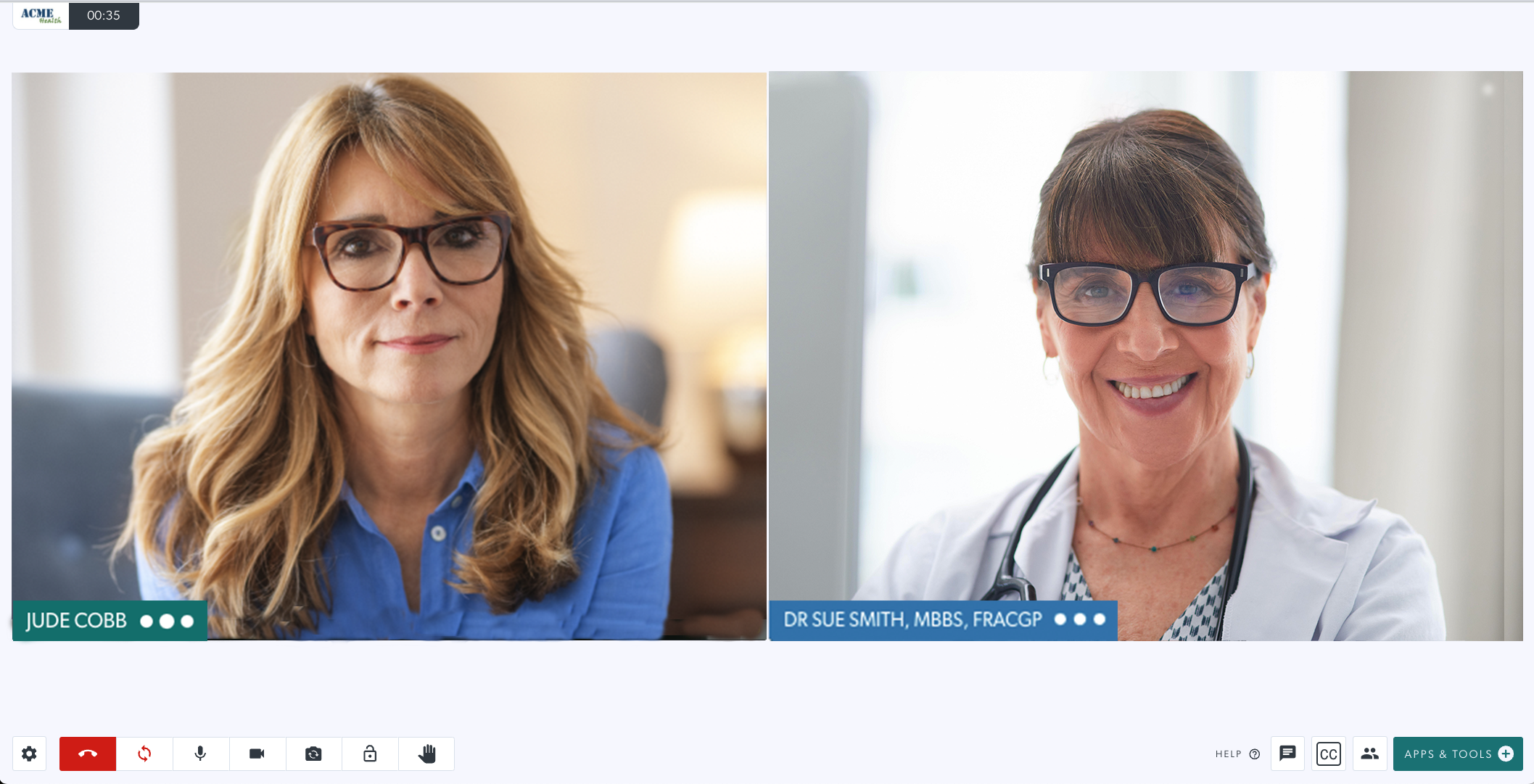
ビデオ通話に参加すると、新しいブラウザ タブまたはウィンドウ (ブラウザの設定によって異なります) にビデオ通話画面が開き、通話の参加者全員が表示されます。さまざまな画面コントロールと機能オプションがあります。通話画面とレイアウト オプション、通話中に使用できるアプリケーションとツールの詳細については、以下の情報リンクを参照してください。