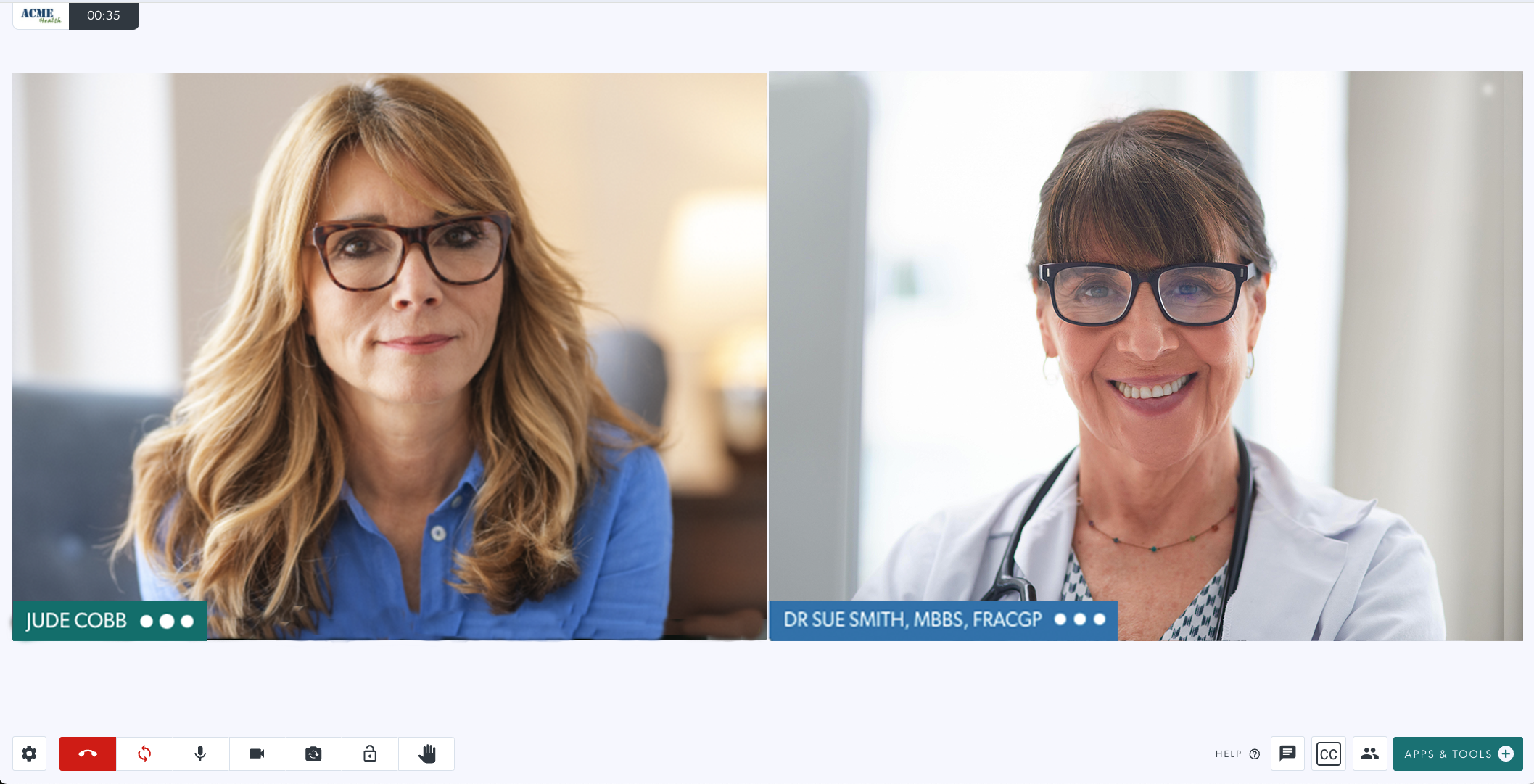呼叫屏幕布局
快速轻松地选择最适合您需求的呼叫屏幕布局
视频通话屏幕导航简单,布局选项丰富多样。在与一个或多个其他参与者通话时,您可以从以下布局选项中进行选择。
请注意,标准视频通话最多可有 6 名参与者,群组视频通话最多可有 20 名参与者。
呼叫屏幕布局选项:
默认情况下,通话屏幕打开时会在右侧显示您的视频源,如下例所示。
在有多位参与者的通话中,各个视频屏幕将自行排列,以最佳地适应屏幕。
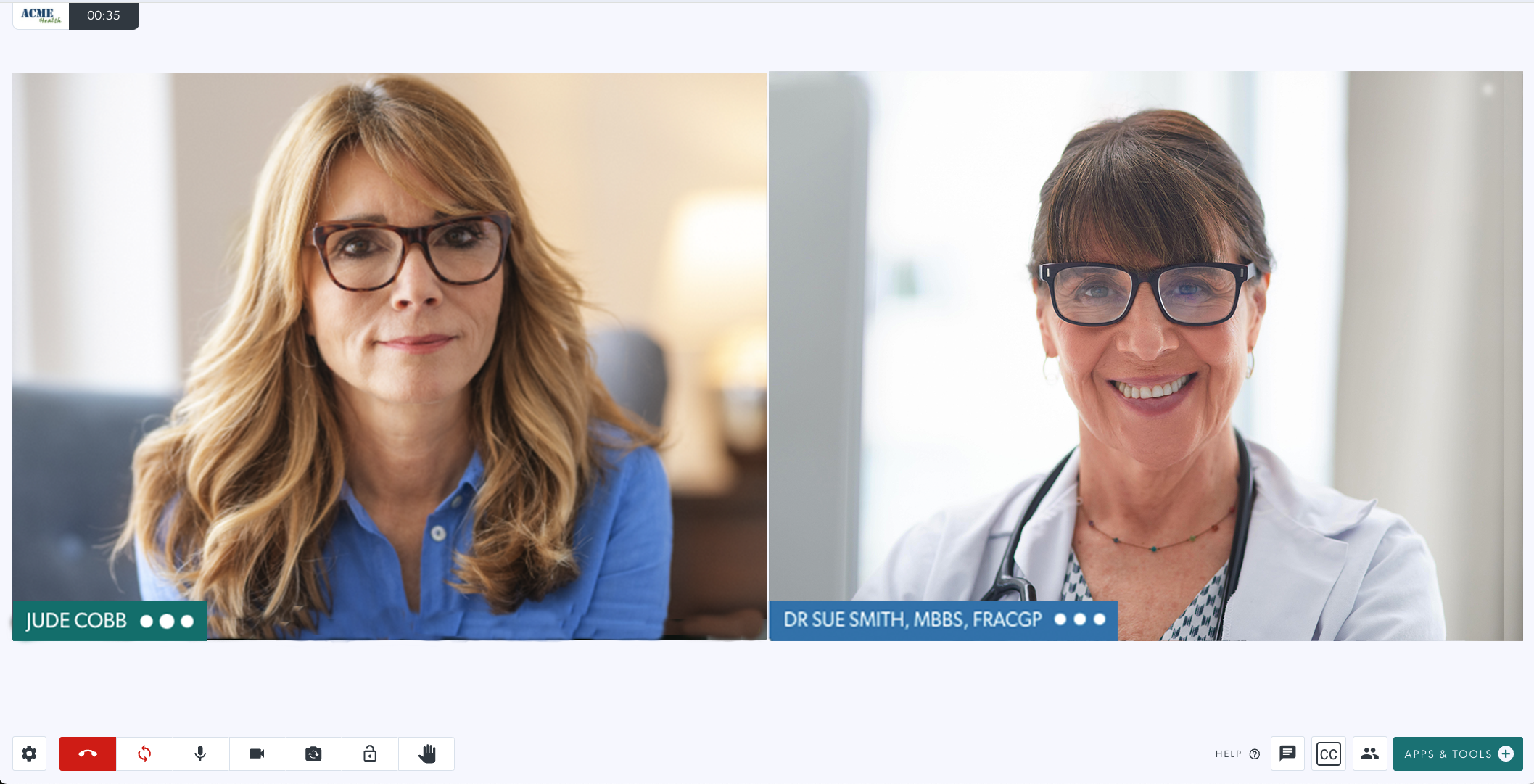
视频通话屏幕导航简单,布局选项丰富多样。在与一个或多个其他参与者通话时,您可以从以下布局选项中进行选择。
请注意,标准视频通话最多可有 6 名参与者,群组视频通话最多可有 20 名参与者。
默认情况下,通话屏幕打开时会在右侧显示您的视频源,如下例所示。
在有多位参与者的通话中,各个视频屏幕将自行排列,以最佳地适应屏幕。